Your eftpos terminal can now have a direct connection to your iBex account. This means iBex will now send the payment amount to your eftpos terminal
Set up
To set this up in iBex you will need to contact Windcave to ensure your eftpos terminal can be connected with your current Windcave Vault express account. You will need the following credentials:
- Provider HIT Key - Also known as the 'Token'. This should be the same as what is in you “Payment Gateway” settings
- PxPost User Name - this should be the same as what is in you “Payment Gateway” settings
- POS Name - this is defined by Windcave
- Station ID - this is defined by Windcave
- Device ID - serial number on back of device
These credentials will then need to be added in your iBex account. Click on Windcave POS under the ‘Interfaces’ section in your side menu.
If your property has more than one eftpos terminals, click on the grey plus (+) to add more terminals OR
Click on the red cross (X) to remove eftpos terminals
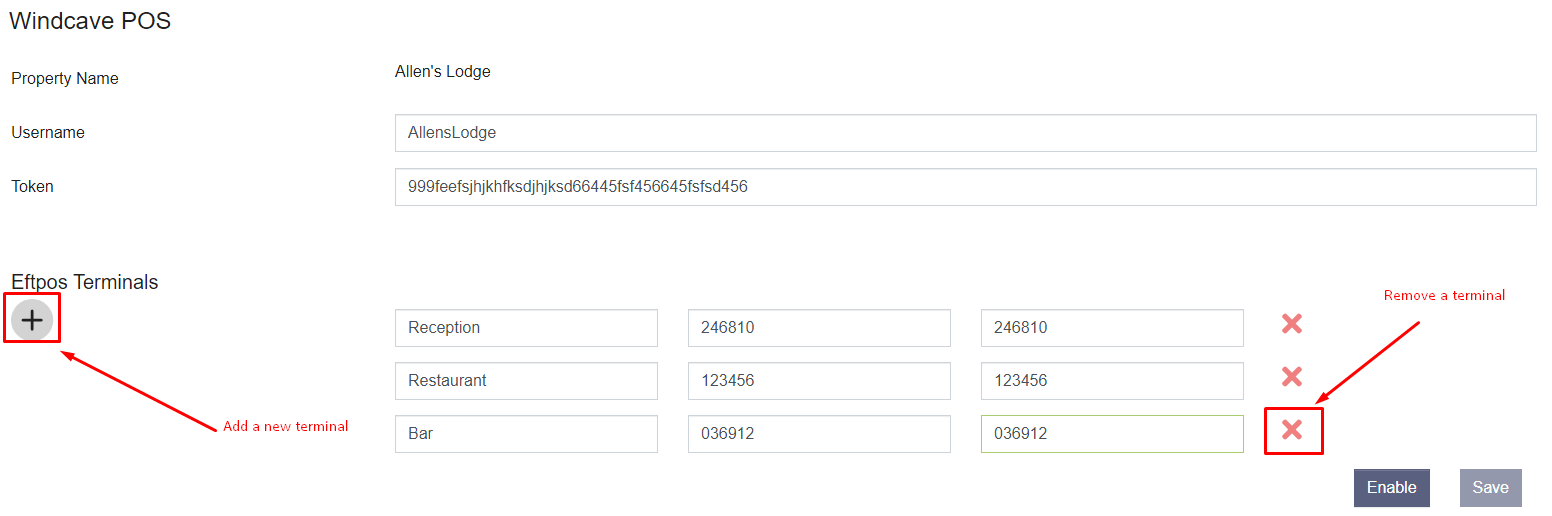
To add new credentials to a different property, use the property selector at the top menu to change
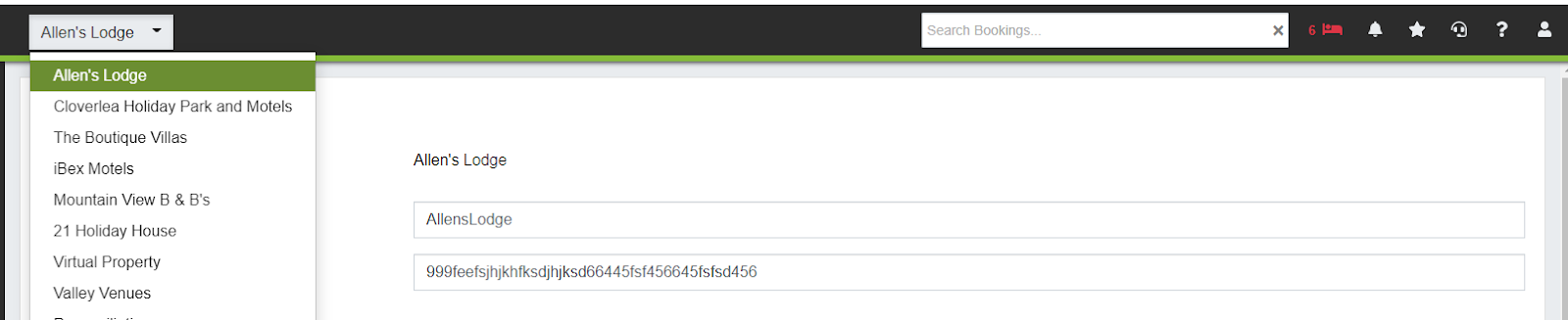

Comments
0 comments
Please sign in to leave a comment.