\
Introduction
Bookeasy is a privately owned business offering a market leading Destination Management software system. The system provides the ability to offer multiple tourism products and services in one centralised platform enhancing the visitor experience. Founded in 2002, Bookeasy is currently being used by over 200 destination partners encompassing Tourism Destinations and their Visitor Information Centres, National Parks, Specialised Tourism Services and over 45,000 Tourism Operators.
Contact Details
Support / Operation Contact
Email: support@bookeasy.com
Main website
https://www.bookeasy.com
| Please read the Important Info and Additional Notes section about Interface Limitations. |
| Note: If you would like Seekom support to make the connection for you, a charge of $110 per hour (+tax) will apply with a minimum charge of $50 (+tax). |
Setup Instructions
|
Step
|
Action
|
|
1
|
First you will need to contact Bookeasy directly and obtain the below information for your account: a. Username b. Password c. Channel Property Id |
|
2
|
You can then set up your property with details for rooms & rates in your Bookeasy account - this must be done in order to enable a connection to iBex |
|
3
|
Rooms in Bookeasy should be set up to correspond with your rooms in iBex’s e.g. name of room, number of people, room type and unit allocation. |
|
4
|
Bookeasy will display the room's base rate. The amount charged for additional guests will be taken from values entered in the Nightly charge per extra adult / child fields |
|
5
|
It is necessary to set a default rate when creating a new room in Bookeasy. This will be used as the default Minimum Stay: 1 Night rate for that room if no daily rate has been set:
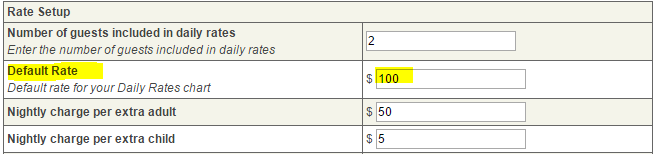 |
|
6
|
Once you have set up your rooms and rates in Bookeasy, you can map these to your iBex rooms: |
|
7
|
Once logged in to your iBex account, select Sales Channels New Sales Channel from the left hand menu |
|
8
|
If this your first connection to Bookeasy, click the green plus symbol in the Bookeasy row (see screenshot example below). If this is an additional connection select Bookeasy (Connection 2 or 3) as appropriate. Refer to Important Notes section below.  |
|
9
|
In the Details tab, you can choose to update the General section fields as desired. Notes are private. Refer to example screen shot below:  |
|
10
|
For the Rules section:
Refer to example below: 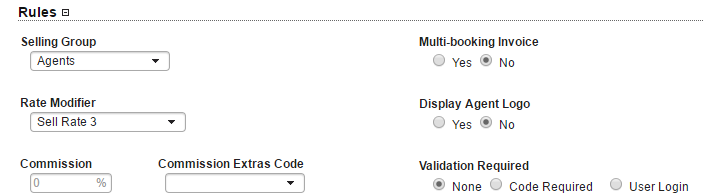 |
|
11
|
Click Register Sales Channel button. You will progress to the Channel Mapping tab. |
|
12
|
Enter your email address at iBex Notification Emails To field. |
|
13
|
It is recommended that iBex Email on New Booking is left on the defaulted options, and that iBex Booking Email Rule is set to ‘Follow normal email rules’. |
|
14
|
At Property ID enter Hotel ID as supplied by Bookeasy. |
|
15
|
At Channel Operator ID enter Username supplied by Bookeasy (this is the same as the username you use to log in to Bookeasy). |
|
16
|
At Channel Password enter Password supplied by Bookeasy (same as log in) |
|
17
|
Set Allocation Handling field as required (we recommend defaulted option Total Per Room). |
|
18
|
Leave the Send Rates box checked |
|
19
|
The box To enable booking notification will be ticked. This is necessary to to establish your connection. After the connection is made, it will remain un-ticked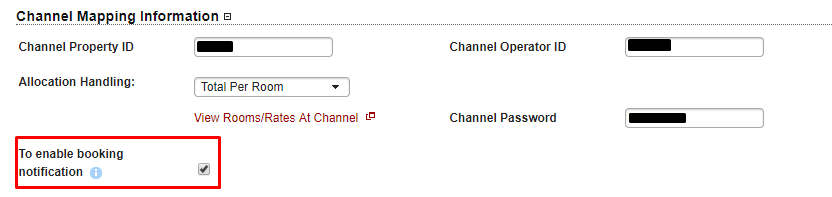 |
|
20
|
Click Save |
|
21
|
You will now need to map your iBex rooms and rates to the corresponding Bookeasy rooms. Click ‘+‘ to map different min stays set up in iBex for the same rate type. Please note that Bookeasy will accept different minimum stays for the same rate (as shown below). It will not accept the same minimum stay for different rates (e.g. 1 - nt-1bdr & 1 - nt-1bdrspecial) to be mapped to the same room.In this case, the last rate added will overwrite the previous rates for the same minimum stay. 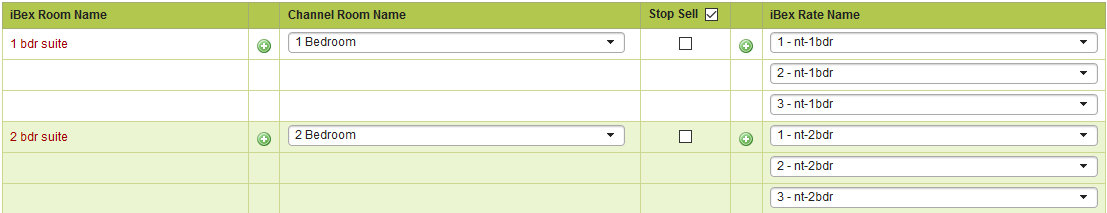 |
|
22
|
Click Save |
|
23
|
When the page has refreshed, click Save & Update Channel |
|
24
|
To ensure your connection has been successful, click View Log You want to see the OKmessages for inventory & rates notified. If updates are still queued, wait a further few minutes and try the log again |
Important Info
1. It is essential to turn to leave the Booking notification has been enabled box ticked when the first establishing the channel connection. Otherwise, you won't receive the bookings from Bookeasy. After the connection has been made it may remain un-ticked
2. When removing or altering unit allocations in iBex, you will need to update the number of rooms for that room type in Bookeasy, otherwise the incorrect number of rooms will appear as available in Bookeasy.
Please see the below screenshot:
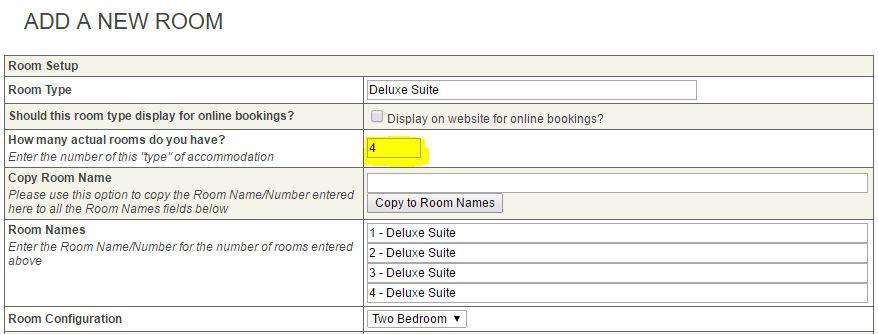
3. Bookeasy only supports one rate type per one room type. You can have multiple min stay options per room type, as long as these are for the same rate type.
4. As Bookeasy is defaulted to Min Stay Handling option ONLY - When a new rate is created and mapped against the room in iBex, pricing needs to be set to set/determine the minStay, this is because the default min stay (1 night) won’t be recognised as min stay 1 on the channel mapping page when no pricing is set. Please see the below sample, if the iBex room: test is mapped against only one rate: nt-test (no pricing and minstay set), this is fine. But if 2 new rates (without pricing is set) are mapped against the room, the mapped new rate mapping will be unset every time the page is refreshed because as it doesn’t recognised the defaulted min stay 1.

5. In the Bookeasy extranet, the availability of each room type shows 4 rows:
Available - Total number of units available for bookings on Bookeasy for that room type (Available = Max Rooms Available - Close Outs - Booking
Close Out - Total number of units that have been closed out, i.e. prevented from being sold on Bookeasy. This is controlled by the updates from iBex e.g. Stop Sell, On Request Threshold, booked rooms in iBex etc.
Bookings - Total number of units booked through Bookeasy. This controlled by Bookeasy only and can not be edited
Reserved - Total number of reserved bookings. This is also controlled by Bookeasy. This is used to reserve/hold a unit during the booking process until the booking has been completed and confirmed to the customer

If there are bookings already in Bookeasy before the connection is established, Bookeasy will need to send these through to iBex or the property will need to manually enter them into iBex. Otherwise, the Available count will not be accurate.
For external PMS users (e.g. MotelMate, Callista etc): in the above scenario, where Max Rooms Available: 6, Bookings: 1, Available: 5, this will be true for both iBex and Bookeasy. If the property decides to send through an update to overwrite the current Available count by sending the max room available 6, then the Available count in Bookeasy WON’T match iBex / external PMS availability because Bookeasy will always adjust the value in the Available row according to the value in the Bookings row
6. After a property has created a new room type, mapped it to different minimum stay rates in iBex and clicked Save & Update Channel, these rates will be displayed in Bookeasy as follows:

7. When you unmap a min stay rate in iBex, you will need to manually delete or disable the min stay rate in Bookeasy.
8. When a rate update has been triggered, the rate update will be sent for all minstays of that rate.
9. When setting up a room in Bookeasy, you have an option to link the availability of another room, please DO NOT use their Link Availability as you should use the link rate feature in iBex to control from iBex instead. Please see the image below.

10. You can set the charge for additional guests in Bookeasy. Bookeasy only supports one rate for extra adults / children per room type. Please see screenshot below:
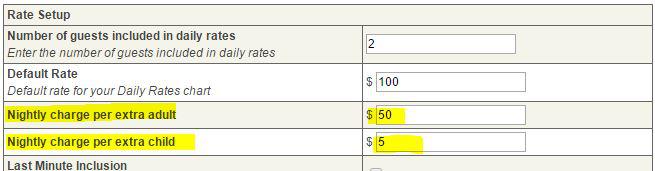
11. Because of this, all rates for additional adults/children need to be the same value within each room type in iBex. If you have different rates for extra adults/children per room type, Bookeasy will only take the value of the last or most recently updated rate
Example:
In a scenario when the below iBex rates are mapped to Room A:
i. 1 minstay (Extra adult $50, extra child $10)
ii. 2 minstay (Extra adult $30, extra child $5)
iii. 3 minstay (Extra adult $20, extra child $0)
When clicking Save & Update Channel, or after iBex has sent through a re-sync after a rate has been updated, Bookeasy will only accept the value of the latest available extra adult/child rate. In this case it is the 3 minstay (extra adult $20, extra child $0).
13. If the room does not take infants/children, you will need to check these boxes in Bookeasy to match against your iBex settings iBex:
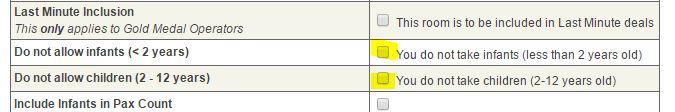
Additional Notes
1. On the Daily Rates page (calendar) in Bookeasy, the daily rate amount columns are greyed out, this means the daily rate amount has been updated from iBex. If it is in white, it means there are the default rate value set by Bookeasy using the Default Rate value that set in the rate type in Bookeasy. Please see the screenshot below.
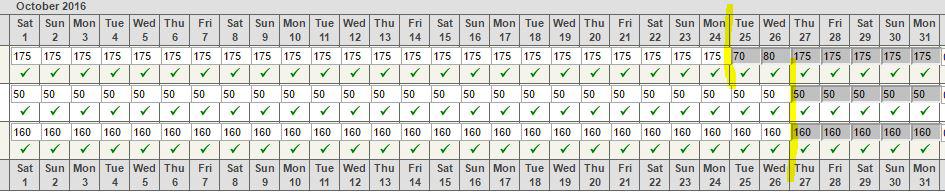
2. Bookeasy sends individual booking at a time to iBex properties.
3. In Bookeasy extranet, there is a tick box for bond option, as Bookeasy can send through multiple bookings for multiple properties under one itinerary (like a batch booking) and they only provide the total paid and payable amounts under the itinerary (batch) level instead of the booking level, we are not able to find out how much has each individual booking been paid for, so we don’t support this. Property will need to either go for no bond or sort this out with Bookeasy themselves.

4. When clicking on View Rooms/Rates At Channel in iBex before establishing a connection (When no rates are sent from iBex to Bookeasy yet or no daily rates are set in Bookeasy), this will display the 1 min stay rate (default) with the Default Rate that is set for the room type in Bookeasy..
5. The maximum period for inventory and rate updates is up to 22 months.
6. After sending a cleared rate from iBex to Bookeasy, this will disabled the rate in Bookeasy and if you want to enable the rate later, you will need to send through a value to Bookeasy. Please see the image below for more information.

7. Bookeasy sends new and cancelled bookings only.
8. When a booking is updated/changed, Bookeasy will send through a cancellation to cancel the original booking and send through the modified booking as a new booking with new booking ID. So iBex won't process any rebook at all.
9. iBex doesn’t support Bookeasy’s Last Minute Discount and Seasonal Rates.


Comments
0 comments
Please sign in to leave a comment.